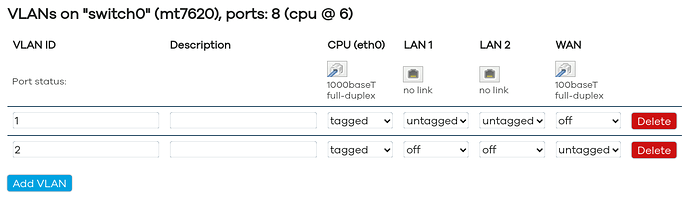It seems understandable and important to me.
I wonder: by disabling the service I will not run any risks, right? I gather the VLANs into a single LAN and keep all the services and connections active!?
VLAN 1 (LAN): eth0.1, porte 0,1,6t.
Are ports 0 and 1 then the IPv4 and IPv6 of the br-lan interface?
VLAN 2 (WAN): eth0.2, ports 5,6t.
It makes me think that ports 5 and 6 refer to the IPv4 and IPv6 connections of our WAN interfaces.
Port 5 is used as the WAN.
eth0.2 is responsible for connecting to the external network.
Obtain an address through DHCP.
Is port 6 then shared between VLAN 1 and VLAN 2? In this case, can WAN IPv6 be useful to connect to the CPU in case the other interfaces unfortunately remain unavailable?
What exactly do LAN 1 and LAN 2 on the column refer to? Maybe to br-lan and eth_pci?
Even if the rest will seem trivial to me in comparison:
The pci0 of mt7620 and Blade3 N1 ~ N4 pci0 form a LAN
Does this mean that the Blade3 N1, N2, N3, N4 via pci0 and mt7620 via pci0 form a LAN? In this case, could you tell me why I can’t find them all in my “nmap 10.20.0.0/24”? To tell the truth, I always find them two by two, the one from which I connect Blade3 and the adjacent one; my problem was exactly that of being able to reach each one through a PCIe connection, perhaps without routing and forwarding.
I’ll try again tonight at home. Maybe I manually set the connection and despite having entered the DNS correctly, the /etc/hosts file takes precedence causing the correct routing to be missing (!?). In this case I can recommend to execute a cluster reboot via:
ssh clusterbox [editor’s note 10.20.0.1] nodectl reboot -all && sudo reboot.
Instead set the host names via WebUI Network/DHCP DNS or via the file on clusterbox /etc/config/dhcp. In fact it seems that a normal reboot of the ClusterBox following a disconnection of a Blade3 does not restore the initial correct situation, this also – by the way – by running DHCP as auto on Blade3 SBCs.
Thank you very much.
![]() :: a place where you touch something and you risk your salary in short!
:: a place where you touch something and you risk your salary in short!