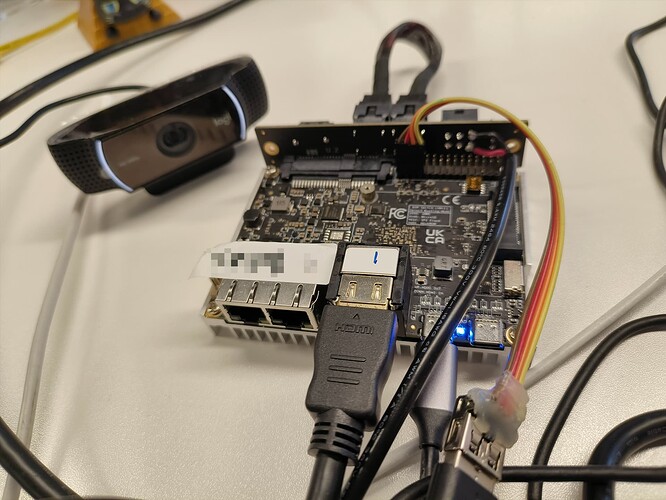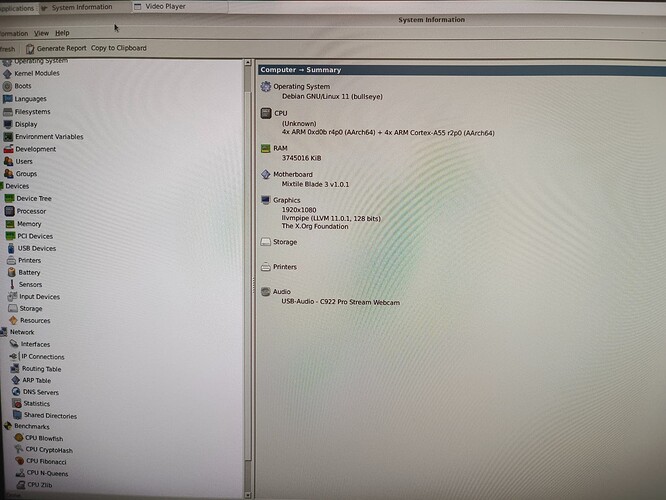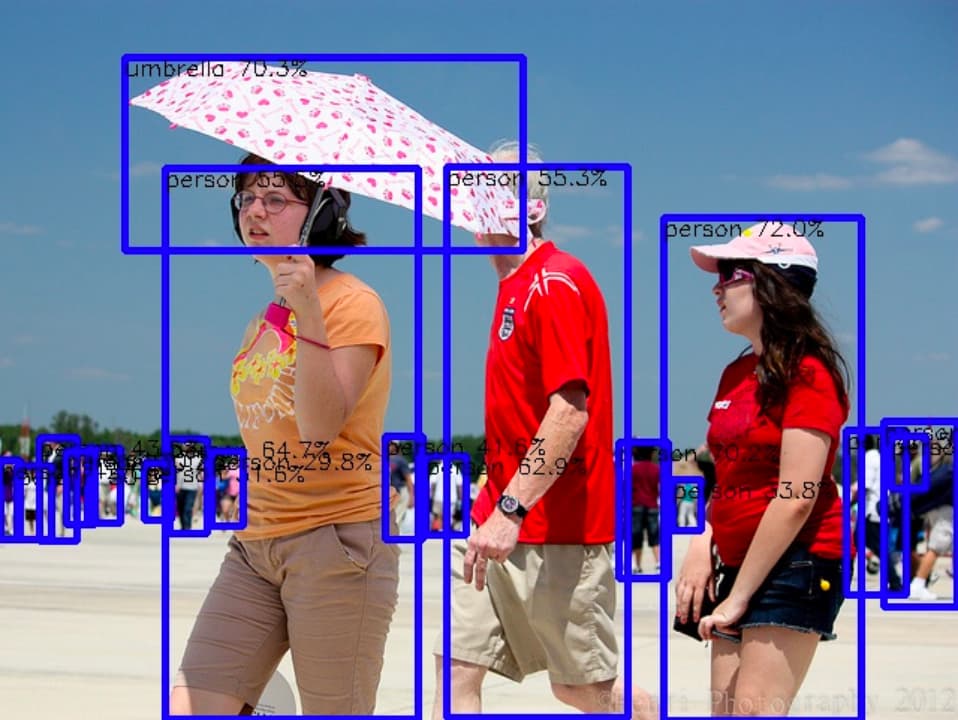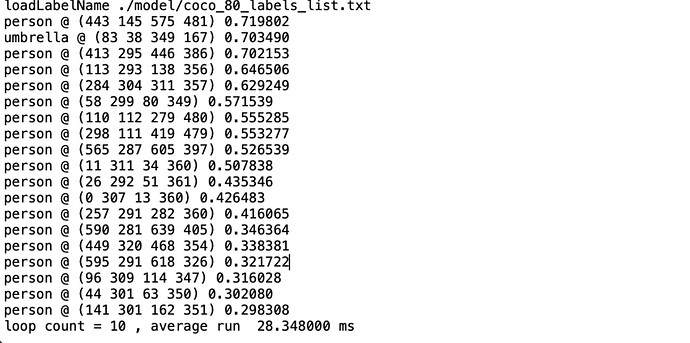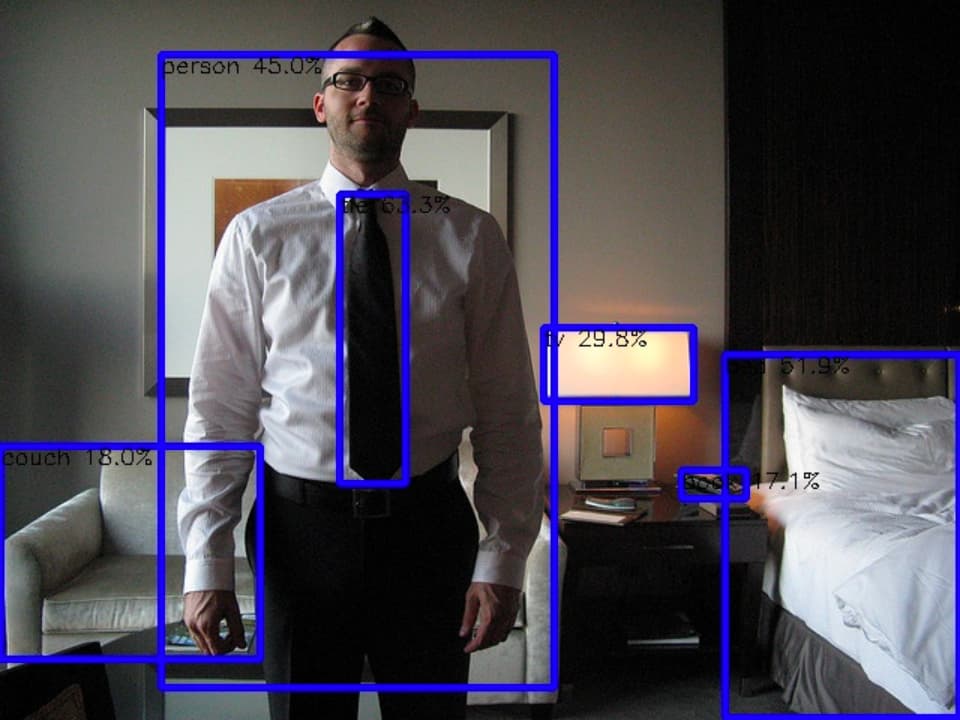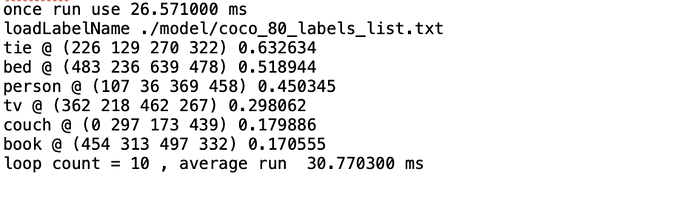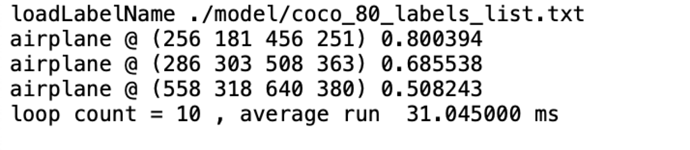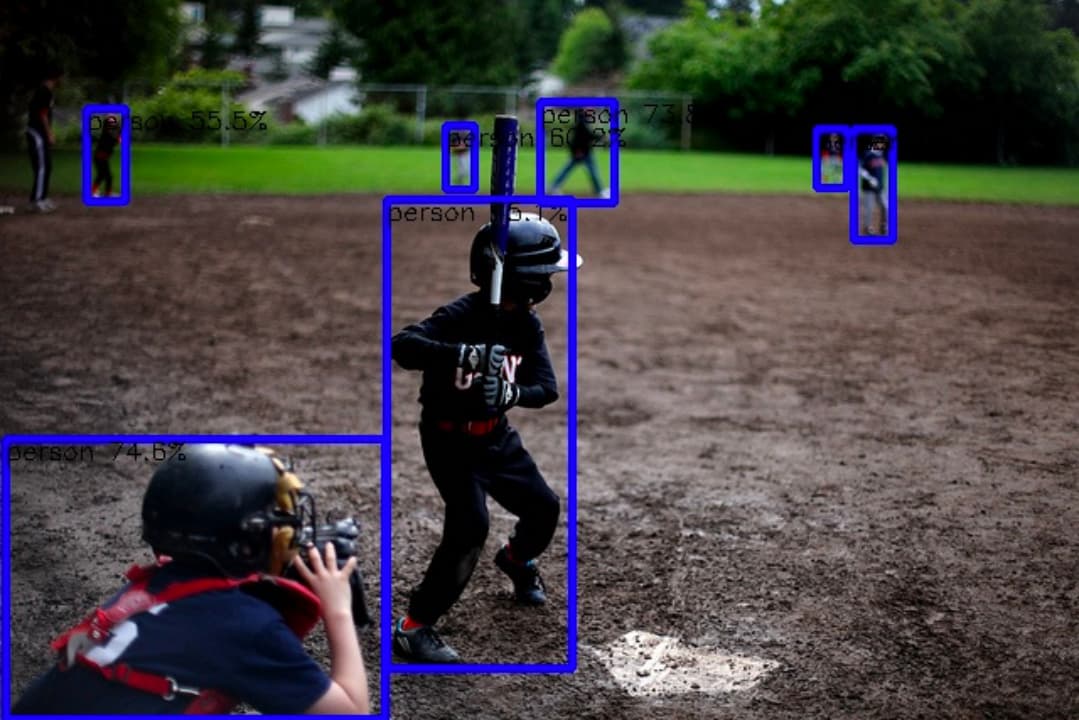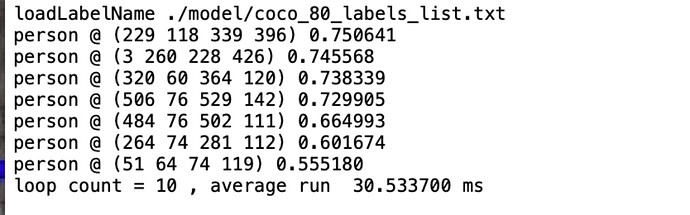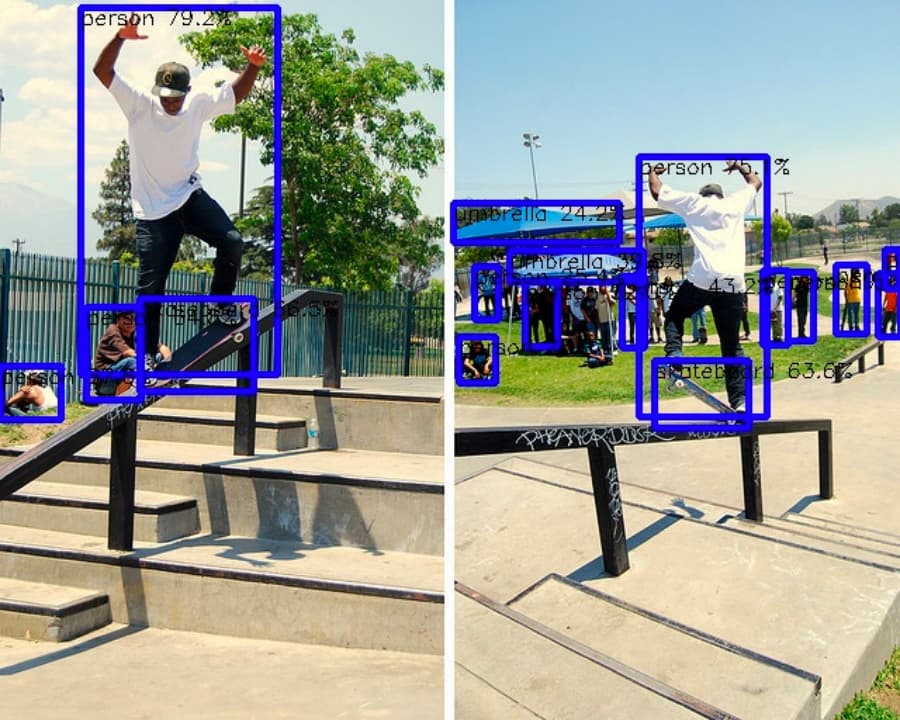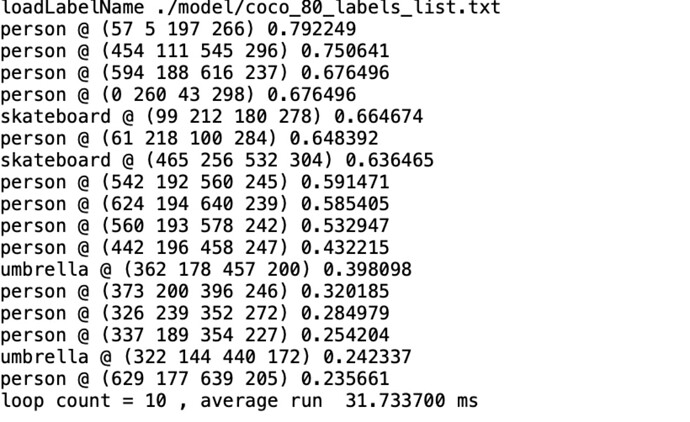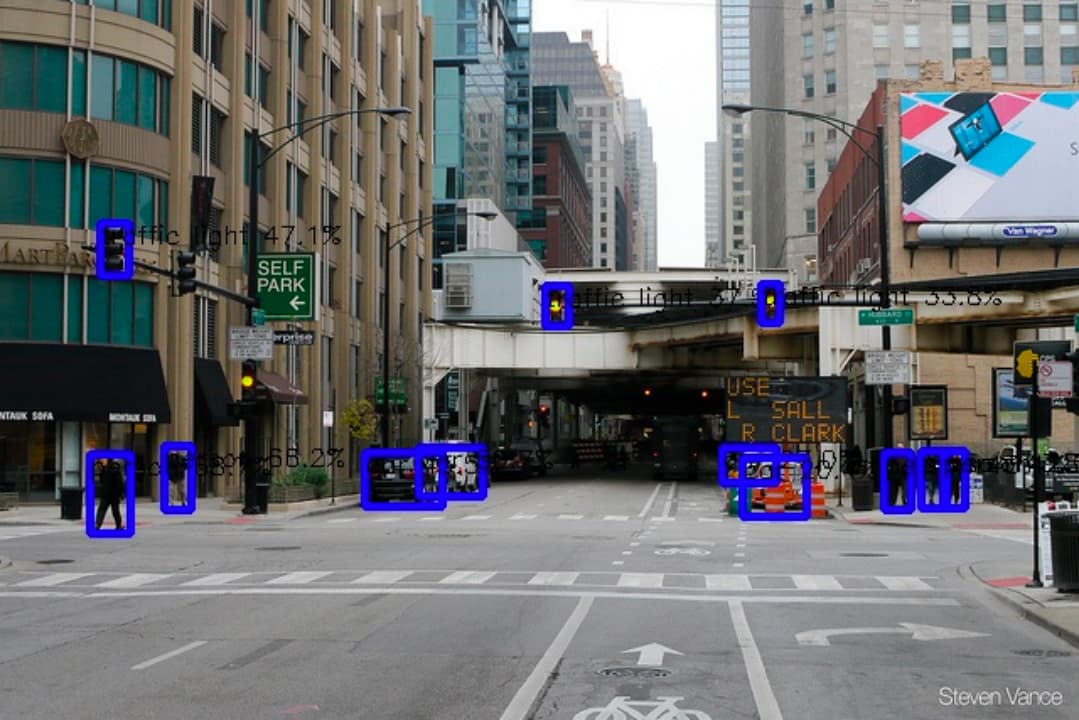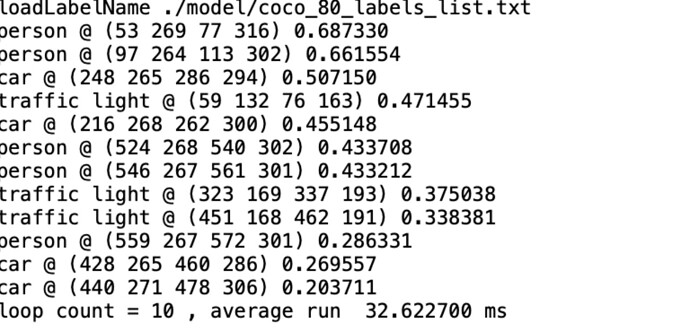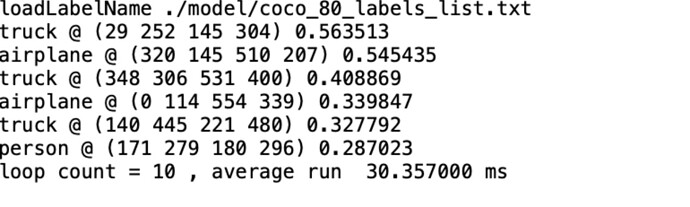Referring to this benchmark (YOLOv5 TensorRT Benchmark for NVIDIA® Jetson™ AGX Xavier™ and NVIDIA® Laptop), I also tested the very popular YOLOv5 with the Blade 3 at hand to see how it works on the RK3588 chip.
Briefly, RKNN-Toolkit is a software development kit that provides users with model conversion, inference and performance evaluation on PC and Rockchip NPU platforms(RK1808/RK1806/RK3399Pro/RV1109/RV1126). GitHub address: GitHub - rockchip-linux/rknn-toolkit. Thanks to airockchip and shaoshengsong for sharing the trained YOLOv5 mode.
The Blade 3 operating system is Debian11.
First, build the YOLOv5 demo on Blade 3:
- Install adb on the Debian system. You can find some tutorials on Google about how to install it. To use the terminal, you can also connect a keyboard to the Blade 3.(change to root command
sudo su) - adb shell into the blade3
- Install necessary packages on Blade 3(You can choose another sources.list if yours is slow. For more information about how to change the Debian sources.list, simply search Google).
apt update
apt install gcc cmake git build-essential
- Install the NPU demo on Blade 3. (download links: GitHub - rockchip-linux/rknpu2, use YOLOv5 small model)
cd /data
git clone https://github.com/rockchip-linux/rknpu2.git
- Enter into YOLOv5 demo directory
cd /data/rknpu2/examples/rknn_yolov5_demo
- Use vi command to edit build-linux_RK3588.sh.
Change GCC_COMPILER and LD_LIBRARY_PATH .
set -e
TARGET_SOC="rk3588"
GCC_COMPILER=/usr/bin/aarch64-linux-gnu
export LD_LIBRARY_PATH=/usr/lib/aarch64-linux-gnu:$LD_LIBRARY_PATH
export CC=${GCC_COMPILER}-gcc
export CXX=${GCC_COMPILER}-g++
ROOT_PWD=$( cd "$( dirname $0 )" && cd -P "$( dirname "$SOURCE" )" && pwd )
# build
BUILD_DIR=${ROOT_PWD}/build/build_linux_aarch64
if [[ ! -d "${BUILD_DIR}" ]]; then
mkdir -p ${BUILD_DIR}
fi
cd ${BUILD_DIR}
cmake ../.. -DCMAKE_SYSTEM_NAME=Linux -DTARGET_SOC=${TARGET_SOC}
make -j4
make install
cd -
- Build the demo
./build-linux_RK3588.sh
- Run the demo
cd install/rknn_yolov5_demo_Linux
./rknn_yolov5_demo ./model/RK3588/yolov5s-640-640.rknn ./model/bus.jpg
Output results:
img width = 640, img height = 640
Loading mode...
sdk version: 1.4.0 (a10f100eb@2022-09-09T09:07:14) driver version: 0.7.2
model input num: 1, output num: 3
index=0, name=images, n_dims=4, dims=[1, 640, 640, 3], n_elems=1228800, size=1228800, fmt=NHWC, type=INT8, qnt_type=AFFINE, zp=-128, scale=0.003922
index=0, name=output, n_dims=5, dims=[1, 3, 85, 80], n_elems=1632000, size=1632000, fmt=UNDEFINED, type=INT8, qnt_type=AFFINE, zp=77, scale=0.080445
index=1, name=371, n_dims=5, dims=[1, 3, 85, 40], n_elems=408000, size=408000, fmt=UNDEFINED, type=INT8, qnt_type=AFFINE, zp=56, scale=0.080794
index=2, name=390, n_dims=5, dims=[1, 3, 85, 20], n_elems=102000, size=102000, fmt=UNDEFINED, type=INT8, qnt_type=AFFINE, zp=69, scale=0.081305
model is NHWC input fmt
model input height=640, width=640, channel=3
once run use 40.653000 ms
loadLabelName ./model/coco_80_labels_list.txt
person @ (114 235 212 527) 0.819099
person @ (210 242 284 509) 0.814970
person @ (479 235 561 520) 0.790311
bus @ (99 141 557 445) 0.693320
person @ (78 338 122 520) 0.404960
loop count = 10 , average run 34.209300 ms
The output image is named as out.jpg
- Get the benchmark of these test images
wget --load-cookies /tmp/cookies.txt "https://docs.google.com/uc?export=download&confirm=$(wget --quiet --save-cookies /tmp/cookies.txt --keep-session-cookies --no-check-certificate 'https://docs.google.com/uc?export=download&id=1nZzd4jOM6XyVmne_BtmrmHGHGfrsBstP' -O- | sed -rn 's/.*confirm=([0-9A-Za-z_]+).*/ \n/p')&id=1nZzd4jOM6XyVmne_BtmrmHGHGfrsBstP" -O coco_calib.zip && rm -rf /tmp/cookies.txt
unzip coco_calib.zip
Without further ado, let’s see how many items we can identify in the photos, along with the average image processing time: