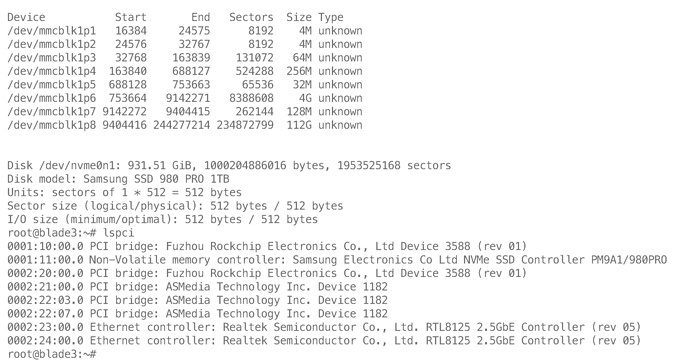I had not. I used a third party tool that probably didn’t write the correct boot record. I have rewritten the image with the Rockchip tool, with SD Boot enabled, and the result was identical. The system did not boot, or display anything. After disabling DIP switch 2, again the Debian installation does not see the microSD card. Just to be on the safe side, I rewrote the image to a second, brand new microSD card and tried that as well, with the same negative results. I’m using 64 GB microSD cards.
Are the PCIe routing problems likely to be fixed with a driver/kernel update or will a new hardware revision be required?
The PCIe routing problems will be fixed with a driver update.
FYI I’m using the temporary debian firmware which fixes the NVMe problem. One thing I notice is when I reboot an individual blade, the pci0 device stays showing “NO-CARRIER”. Rebooting the entire cluster box is the only thing that fixes the issue.
I also bought 4 NVMe M.2 drives and installed them in a cluster box. However, I don’t see my NVMe drives in lsblk. What is the current solution to get the NVMe drives working?
root@blade3-n4:~# lsblk
NAME MAJ:MIN RM SIZE RO TYPE MOUNTPOINT
mmcblk1 179:0 0 233G 0 disk
├─mmcblk1p1 179:1 0 4M 0 part
├─mmcblk1p2 179:2 0 4M 0 part
├─mmcblk1p3 179:3 0 64M 0 part
├─mmcblk1p4 179:4 0 256M 0 part
├─mmcblk1p5 179:5 0 32M 0 part
├─mmcblk1p6 179:6 0 4G 0 part /userdata
├─mmcblk1p7 179:7 0 128M 0 part /oem
└─mmcblk1p8 179:8 0 228.5G 0 part /
mmcblk1boot0 179:32 0 4M 1 disk
mmcblk1boot1 179:64 0 4M 1 disk
lspci
0002:20:00.0 PCI bridge: Fuzhou Rockchip Electronics Co., Ltd Device 3588 (rev 01)
0002:21:00.0 PCI bridge: ASMedia Technology Inc. Device 1182
0002:22:03.0 PCI bridge: ASMedia Technology Inc. Device 1182
0002:22:07.0 PCI bridge: ASMedia Technology Inc. Device 1182
0002:23:00.0 Ethernet controller: Realtek Semiconductor Co., Ltd. RTL8125 2.5GbE Controller (rev 05)
0002:24:00.0 Ethernet controller: Realtek Semiconductor Co., Ltd. RTL8125 2.5GbE Controller (rev 05)
uname -a
Linux blade3-n4 5.10.66 #162 SMP Fri Jun 14 10:20:27 CST 2024 aarch64 GNU/Linux
cat /etc/os-release
PRETTY_NAME="Debian GNU/Linux 11 (bullseye)"
NAME="Debian GNU/Linux"
VERSION_ID="11"
VERSION="11 (bullseye)"
VERSION_CODENAME=bullseye
ID=debian
HOME_URL="https://www.debian.org/"
SUPPORT_URL="https://www.debian.org/support"
BUG_REPORT_URL="https://bugs.debian.org/"
BUILD_INFO="root@c8a7182a22d0 Fri May 24 18:45:18 CST 2024"
Hello roysbike, we already fix the NVMe drive issue in the new firmware and it’s under internal testing. We plan to release the new firmware to you next Monday. Apologize for the inconvenience.
It should work as below screenshot in the new firmware:
Monday has come and gone and two more weeks besides. Please release new Debian firmware images with NVMe support.
hi JGiszczak, sorry for replying to you so late, we have provided a new image download address, you can download and try. https://downloads.mixtile.com/cluster-box/clusterbox-debian-20240816.img
After connecting the blade in the N3 slot to my laptop, I successfully switched the blade to Loader mode, selected the clusterbox-debian-20240816.img linked above, and uploaded it. After upload completed successfully, I restarted the cluster box and sshed into blade 3. It accepted the firmware update fine. The kernel self-identifies as:
Linux blade3 5.10.66 #178 SMP Fri Aug 16 12:06:09 CST 2024 aarch64 GNU/Linux
A different blade running the prior firmware self-identifies as:
Linux blade32 5.10.66 #149 SMP Fri Jan 12 19:01:24 CST 2024 aarch64 GNU/Linux
The /etc/debian_version files show 11.10 and 11.6, respectively, so it looks like the upgrade was a success. The ssh host key also changed, as expected.
The NVMe device is still not recognized.
mixtile@blade3:~$ lspci
0002:20:00.0 PCI bridge: Fuzhou Rockchip Electronics Co., Ltd Device 3588 (rev 01)
0002:21:00.0 PCI bridge: ASMedia Technology Inc. Device 1182
0002:22:03.0 PCI bridge: ASMedia Technology Inc. Device 1182
0002:22:07.0 PCI bridge: ASMedia Technology Inc. Device 1182
0002:23:00.0 Ethernet controller: Realtek Semiconductor Co., Ltd. RTL8125 2.5GbE Controller (rev 05)
0002:24:00.0 Ethernet controller: Realtek Semiconductor Co., Ltd. RTL8125 2.5GbE Controller (rev 05)
mixtile@blade3:~$ lsblk
NAME MAJ:MIN RM SIZE RO TYPE MOUNTPOINT
mmcblk1 179:0 0 29.1G 0 disk
├─mmcblk1p1 179:1 0 4M 0 part
├─mmcblk1p2 179:2 0 4M 0 part
├─mmcblk1p3 179:3 0 64M 0 part
├─mmcblk1p4 179:4 0 256M 0 part
├─mmcblk1p5 179:5 0 32M 0 part
├─mmcblk1p6 179:6 0 4G 0 part /userdata
├─mmcblk1p7 179:7 0 128M 0 part /oem
└─mmcblk1p8 179:8 0 24.6G 0 part /
mmcblk1boot0 179:32 0 4M 1 disk
mmcblk1boot1 179:64 0 4M 1 disk
Hi JGiszczak,
-
This https://downloads.mixtile.com/cluster-box/clusterbox-debian-20240816.img Debian image doesn’t support reading an NVMe SSD on a standalone Blade 3 with an M.2 adapter.
-
We can troubleshoot if the unrecognized Blade 3’s PCIe is functioning well as follows:
- Install this Ubuntu firmware (https://downloads.mixtile.com/blade3/image/image-release-rockchip-format-mixtile-blade3-ubuntu22.04-desktop-240327.img.zip) to the N3 blade 3 (the one that cannot read a NVMe SSD).
- Use an m.2 adapter to connect Blade 3 to an SSD (do not put it in clusterbox).
- Check if 4 widths are detected using the
lspci -s [ID of SSD] -vvvcommand again.
If it’s functioning well, 4 widths should be detected.