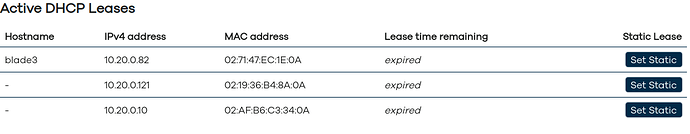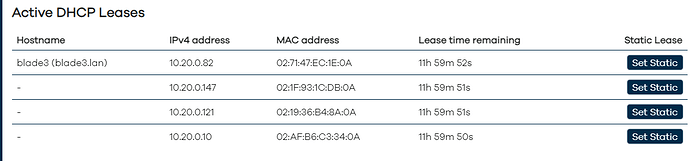Hey there,
Progress
So I have made some progress with flashing the devices and setting everything up. As discussed, I followed the manual. I have tried connecting through ADB, but that didnt work. So instead I enabled the MaskROM mode by setting the SPST switch to 0001. I was able to flash the devices with windows, after rereading the manual and this time understanding that I need not just the tool, but also the drivers. Flashing the ROM, I tried to copy over the boot partition and then install the network driver.
At my first go of installing the drivers, I got an error when running dpkg. This error seems to resolve itself when restarting the devices, and then rerunning the installation with dpkg. I share my first run below, that contains the error:
adb shell
root@blade3:/# lsblk
NAME MAJ:MIN RM SIZE RO TYPE MOUNTPOINT
mmcblk1 179:0 0 116.5G 0 disk
├─mmcblk1p1 179:1 0 4M 0 part
├─mmcblk1p2 179:2 0 4M 0 part
├─mmcblk1p3 179:3 0 64M 0 part
├─mmcblk1p4 179:4 0 256M 0 part
├─mmcblk1p5 179:5 0 32M 0 part
├─mmcblk1p6 179:6 0 14G 0 part /
├─mmcblk1p7 179:7 0 128M 0 part /oem
└─mmcblk1p8 179:8 0 102G 0 part /userdata
mmcblk1boot0 179:32 0 4M 1 disk
mmcblk1boot1 179:64 0 4M 1 disk
nvme0n1 259:0 0 1.8T 0 disk
root@blade3:/# ls
bin home oem run srv userdata
boot lib opt sbin sys usr
data lost+found proc sdcard system var
dev media rockchip-test sha256sum.README tmp vendor
etc mnt root sha256sum.txt udisk
root@blade3:/# cd home/mixtile/
root@blade3:/home/mixtile# ls
Desktop boot.img miop-control-arm64.deb
root@blade3:/home/mixtile# sudo dd if=boot.img of=/dev/mmcblk1p3 conv=sync
62649+0 records in
62649+0 records out
32076288 bytes (32 MB, 31 MiB) copied, 1.63353 s, 19.6 MB/s
root@blade3:/home/mixtile# sudo dpkg -i miop-control-arm64.deb
Selecting previously unselected package miop-control.
(Reading database ... 67296 files and directories currently installed.)
Preparing to unpack miop-control-arm64.deb ...
Unpacking miop-control (1.0.0) ...
Setting up miop-control (1.0.0) ...
/lib/miop /
insmod: ERROR: could not insert module miop-reg.ko: Unknown symbol in module
insmod: ERROR: could not insert module pcie-ep-rk35.ko: Unknown symbol in module
insmod: ERROR: could not insert module miop-ep-net.ko: Unknown symbol in module
insmod: ERROR: could not insert module miop-ep.ko: Unknown symbol in module
/
root@blade3:/home/mixtile#
Validation
I can now list the nodes through ssh:
bash-5.2$ nodectl list
If no device is found, run the rescan command and then the list command to view the device.
03:00.0 Network controller: Mixtile Limited Blade 3 (rev 01)
04:00.0 Network controller: Mixtile Limited Blade 3 (rev 01)
05:00.0 Network controller: Mixtile Limited Blade 3 (rev 01)
06:00.0 Network controller: Mixtile Limited Blade 3 (rev 01)
.
And I can see the DHCP leases in the UI:
Note that I am still missing a node, which is node 1. I was not able to reconnect after reboot, to reinstall the networking drivers with dpkg because the ADB connection seems to not work for this specific node.
Issue with ABD connection, but only for Node1
I was able to connect, flash and install all the nodes, except for node 1. I sometimes have a connection with node 1, but seem to be kicked out when I am in the shell. I don’t understand why yet. I will test whether this has something to with the box, by switching the position of the node itself, and I will retry flashing and installing everything. Maybe there was an error somewhere in the process.
Do you have tips for the debug? How can we rule our hardware issues?
Thanks again for the help!